What is Flowchart?
Flowchart is a diagrammatic representation of an algorithm. Flowchart very helpful in writing the program and explain the program to others. Flowchart diagram allows for step-by-step that can be pulled out that help describe complex situations such as the steps in the programming code or computer troubleshooting.
What is the purpose of a flowchart?
A visual flow chart showing the sequence of activities in the process and who is responsible for these activities.
What flowchart symbols?
How do I show responsibility on a flowchart?
Responsibility is represented by a column in the flow chart. Flowchart symbols placed in the column of the person or group responsible for completing the item. example:
How do I get started?
It is easiest to create a flowchart using post-it notes on the charts. Post-it notes allow you to move it around as you work through the process.
- First identify the purpose of the process.
- Then identify the person or group involved in the process. Enter one role per post-it note and place it at the top of the chart panel.
- Working through the steps in the process flow, write each step on post-it notes and place them on the chart panel. Move them around was needed to describe the process.
- Once you have all the proper steps are identified and oriented on the graph panel, add arrows to show the workflow.
Flowchart simple example:
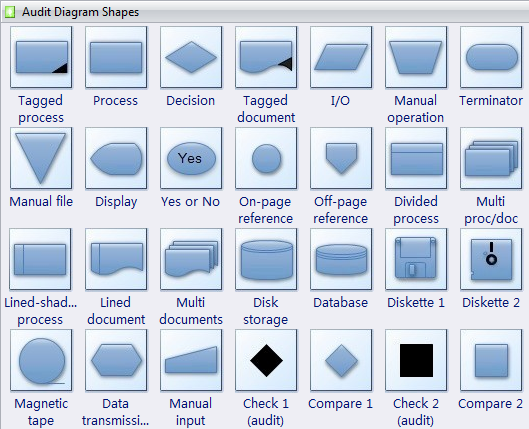



Comments
Post a Comment